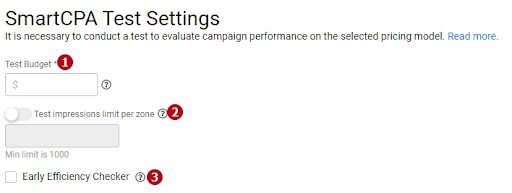End of a test period and its results
What is the testing period for? Can I run my campaigns on pure CPA?
To start working with a CPA pricing model, you need to evaluate/measure the effectiveness of your campaign/offer first. In order to do this, a campaign must complete a ‘Testing Period’.
Please note: A minimum conversion for all GEOs is $0.001.
Conversion cost
A conversion cost rate can be anything from $0.001. However, we advise you to set it to a value that would equal at least 60%-80% of your offer’s payout. In this way, our smart algorithm will be able to provide more traffic from high-quality zones for your campaign.
Test settings
Test budget
Test budget refers to an amount of funds that will be deducted from your campaign’s budget if the overall cost of produced conversions will not cover expenses of the tested traffic.
There is no universal answer. We recommend setting your test budget in accordance with an amount that is usually, based on your experience, to estimate your campaign’s/offer’s performance.
However, you should always take into account available volumes of traffic on specific GEOs. If a selected geo has got a huge volume of traffic (for example, IN, PK, BR), then it is better to set a higher test budget to be able to test more zones and, thus, get more traffic.
If a selected GEO has a low traffic volume, then it is advisable to set a smaller test budget. Otherwise, a Testing Period may last for several days.
Please note a minimum test budget for the CPA campaign is $10.
Test impressions limit per zone
This option will exclude zones that do not bring a single conversion, after a certain number of impressions has been sent to it, from a campaign’s rotation. This will prevent you from buying unnecessary traffic that does not show good results with your offer.
Early Efficiency Checker
This option checks the efficiency of your campaign in its early stages. So, in case your campaign has a low performance, this option can stop a test before it is completed to prevent the loss of your test budget.
It may be very helpful in case you want to test several offers or landing pages at the same time, and you do not want to pay for their test budgets in full multiple times. Campaigns that have shown a low performance will be stopped in the very beginning, and your funds will be saved.
Note that ‘Early Efficiency Checker’ may end your campaign’s test prematurely, and a result may turn out to be ‘Failed’. Use this option carefully if you are acquainted with your offer well.
What is a test?
To evaluate the effectiveness of a campaign, it is necessary to send a certain amount of traffic to an offer and measure its early results. You have to set a test budget, which will be used to buy traffic for evaluation. A special algorithm will be applied to calculate an optimal bid for each specific zone.
Tests could be free and compensated.
If the overall cost of received conversions covers, or is higher than, the expenses of the tested traffic, then a test is considered free since you are only paying for conversions.
If the overall cost of received conversions does not cover, or is not greater than, expenses of the tested traffic, the difference is compensated from the test budget. Such tests are called compensated.
For instance, we have “Campaign A” and “Campaign B”.
Campaign A – free test
The testing budget is set to $10. This means that a campaign has received an amount of traffic worth of $10 during the test.
Conversion cost (CPA rate) is $0.5.
Number of conversions is 25.
Thus, the overall cost of produced conversions is $0.5 * 25 = $12.5.
The overall cost of produced conversions $12.5 > (is greater than) Traffic cost $10.
As we can see, the overall cost of produced conversions has fully covered the traffic cost, which was spent on the test. This way, you pay only for conversions.
Campaign B - Compensated Test
The testing budget is $10. So, accordingly, a campaign has received an amount of traffic worth of $10 during the test.
Conversion cost (CPA rate) is $0.25.
Number of conversions is 20.
Thus, the overall cost of produced conversions $0.25 * 20 = $5.
The overall cost of produced conversions $5 < (is less than) Traffic cost $10.
As we can see, the overall cost of produced conversions is not enough to cover the traffic cost used for the test. Therefore, the system compensates for traffic costs from the test budget.
So, a traffic cost is calculated in this way:
$10 (Test Budget) = $5 (Overall cost of produced conversions) + $5 (Traffic cost).
In this case, you pay both for conversions and for the traffic used for the test.
The bigger the test budget, the more traffic a campaign will receive during its test, and, thus, more zones will be tested.
Testing zones/traffic sources
Now let’s take a look at what happens to the zones during and after a test.
Smart campaigns have a self-optimization function. "Set impression limit by zone" section allows you to receive an appropriate amount of impressions from a specific zone in case it does not produce any conversions. This option excludes zones from a test that don’t provide a single conversion after a fixed volume of impressions has been received from it. This will prevent you from buying unnecessary traffic that does not show good results with your offer.
The main purpose of the test is to determine traffic zones that produce more conversions. The zones with conversions are the most lucrative, and we want to get more traffic from them. Let’s take a close look at what happens when a good zone is found during a test. After a zone has produced some conversions, the system forms an eCPM for this zone and continues to buy traffic on it according to this very eCPM. From now on, the needed traffic is purchased both as a part of the test and out of it (independently).
On the Dashboard, you can see what the current test cost is, as well as separate costs for the zones that work according to their own eCPM. For this reason, you may see the campaign that is in the test with a cost that exceeds a previously set test budget.
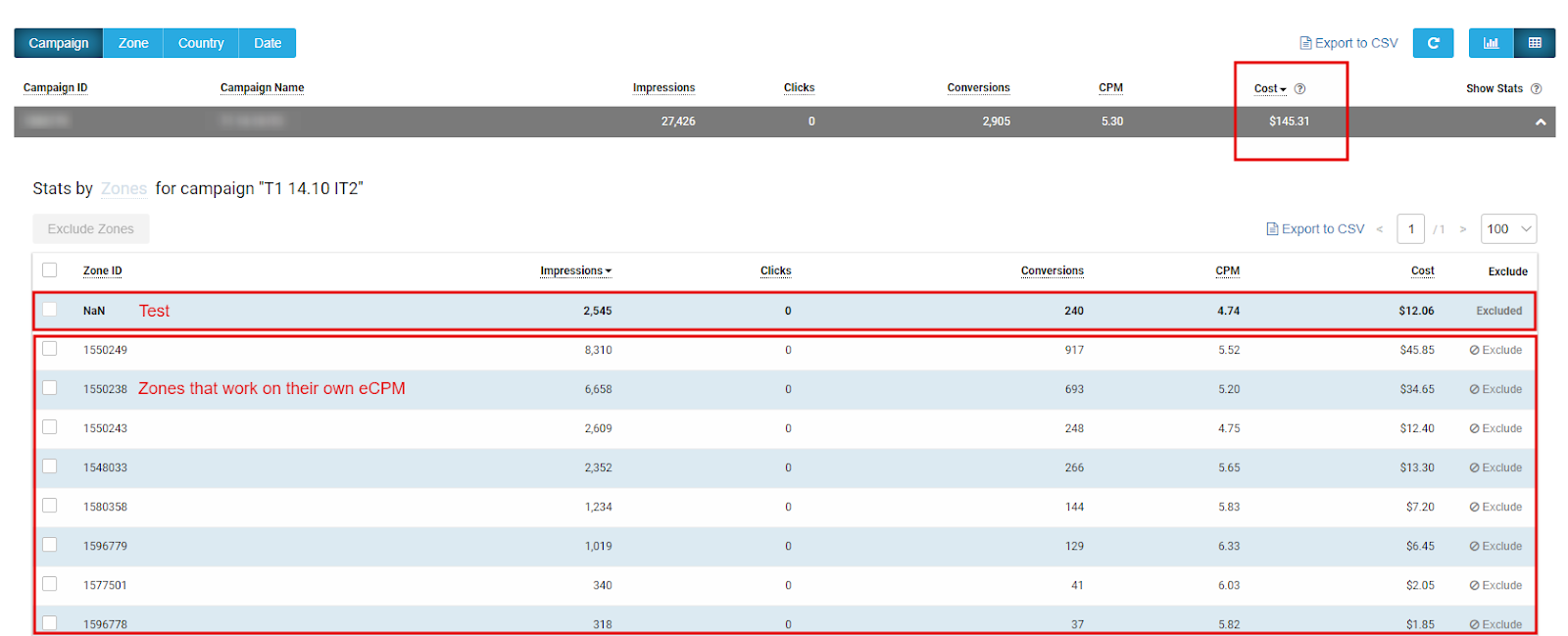
eCPM calculation example
eCPM = (conversion cost * Total number of conversions / Traffic volume) * 1000
For example:
Conversion cost = $0.5.
Total number of conversions = 10
Traffic received = 10 000
eCPM = ($0.5 * 10/10 000) * 1000 = $0.5
End of a test period and its results
A test is considered complete when a campaign has received the volume of traffic worth the defined test budget. After that, the system will evaluate the test results according to internal metrics and assign a specific status to a test. A test status will determine how a campaign will function in the future.
Test statuses:
- Failed - there were either no conversions at all received, or their overall cost did not form a sufficient CPM to work further as a part of a campaign. Such campaigns are stopped automatically after its test has finished.
Possible reasons for ‘Failed’ status:
- An offer you are promoting might be no longer active (please check with your affiliate network);
- Postback URL is set incorrectly (for instance, you can see conversions in your external tracking solution, but they are not registered in our system);
- Your ad’s creative is ineffective, or a landing page of your offer is not user-friendly.
- Not so good - a campaign has shown some good results during its test. But this campaign is still not good enough to work on all zones (RON). In this case, the campaign’s CPM will quickly decrease, and then it will stop receiving traffic (even though it will be technically ‘Working’). With this status, a campaign will only work within the zones where conversions were received from during the testing period.
Possible reasons for ‘Not so good’ status:
- Low conversion cost (try increasing your conversion cost);
- Low CTR (try using a more appealing creative);
- Insufficient test budget (only a few zones were tested - try increasing your test budget next time you run this campaign).
- Succeeded - a campaign has shown excellent results, and will work on all zones (RON) and receive more traffic. This status is given to campaigns where a test was considered free. Moreover, this status is assigned to campaigns with a compensated test, seeing as the system relies on various metrics and can predict potential success of a campaign.
Duration of the testing period depends on a test budget that you set, and the volume of traffic on a chosen. A test can last from several minutes to several hours on GEOs with huge traffic volume, and from several hours to several days on GEOs with a low volume of traffic. Please also note that the more specific the targeting of your campaign is, the longer its test will last.
What is the testing period for? Can I run my campaigns on pure CPA?
- Campaign optimization during a test;
Zones with low performance are automatically excluded from a campaign’s rotation during the test and from the campaign in general. It also helps to form blacklists for future tests/campaigns.
- To determine suitable traffic zones and purchase from them;
A campaign purchases more traffic from zones that have received more conversions in the past.
- The main purpose of the testing period is to form an eCPM for a campaign, according to which relevant traffic is to be purchased in the system.
While your campaign is in the testing period, you cannot change any of its targeting settings and conversion cost. Moreover, if you stop a campaign while it is still in the testing, you won’t be able to start it again. However, once a campaign has gone out of the testing period, it can be stopped and restarted.