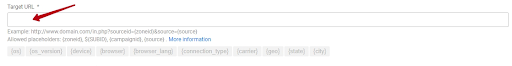Skim ads
Skim is a link (your Target URL or landing page) embedded in a specific element on a Publisher’s website. These elements may be any of the following: a text, an image/icon, a link, or a video (but not a video ad as such). After a user activates such an element by clicking on it, they are automatically redirected to your landing page opened in a new tab.
How do Skim ads work and look like?
Skim ads are similar to Popunders, except that they are activated manually by a user in the following way: they visit a Publisher's website, click on a specific element on the website that includes a link to an advertising page, after which an ad (your landing page!) is then opened in a new tab. Skim is a smart way to promote your offers. You only need to make sure that your landing is engaging, and then you can get the most out of it with no effort!

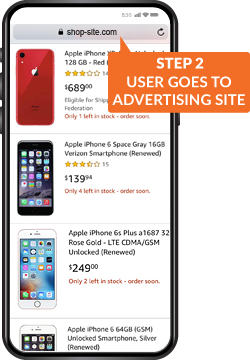
Creating a Skim campaign
Go to the ‘Create Campaign’ page (1), and choose ‘Skim’ in Ad Format (2). After that, you can also decide what pricing model (3) you will be running your campaign on. Skim ads are available on CPM and SmartCPM models only. Fill out other fields and set the rest of the campaign settings as usual.

If you do not know which pricing model to choose, you can always click on ‘More information’ to find out more about the specific features of each model.
Skim ad format is easy to set up. You just need to set your Target URL, select geo and bid (you can find average and maximum bids for various targeting options in our Traffic Inventory tool), check targeting settings, and you’re ready to go!