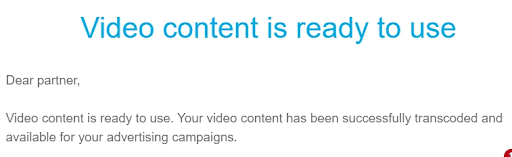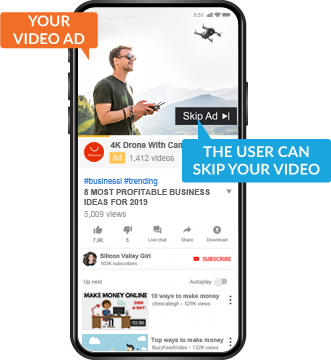
Pre-Roll ads
A Video Pre-Roll is a short promotional video ad displayed before the main video content on a Publisher’s website. One of its main advantages is that a user is more likely to engage with a video ad, especially if a creative (video clip) looks appealing, as their attention is already focused on a video player. A visitor is allowed to skip a promotional video no earlier than 5 seconds after it has started playing. The duration of a video clip can be from 15 to 30 seconds.
How do Video pre-rolls work and look like?
Your Pre-Roll creative is essentially your short video ad that precedes the video content that a user was initially to access. After clicking on any part of a video player while your ads are on, a user will be automatically redirected to your landing page. This way, video ads are more likely to have a higher CTR than any other ad format. Your Pre-Roll Video ad is embedded into a video player on our Publisher’s website. They may remind you of YouTube ads, except they are much more effective and converts better.
What is more, you can make your brand or product more recognizable by utilizing engaging visuals. Your creative is the key to your campaign’s success!
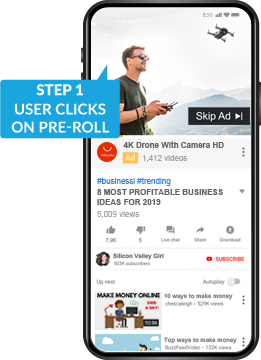
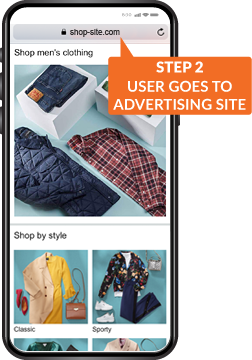
How to create a Video pre-roll ad
Go to the ‘Create Campaign’ page (1), and choose ‘Video’ in Ad Format (2). After that, you can also decide what pricing model (3) you will be running your campaign on. Video Pre-Rolls are available on CPC, CPM, and SmartCPA models. Fill out other fields and set the rest of the campaign settings as usual.
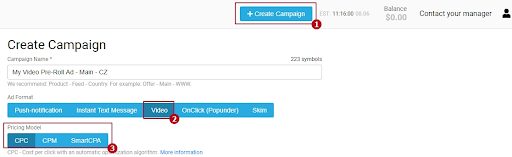
Next, you need to upload your video creative.
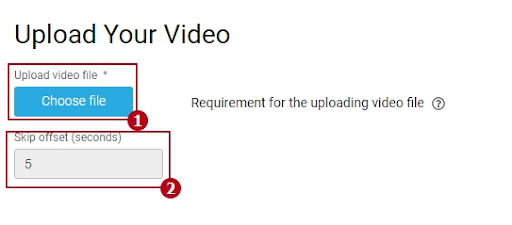
Please choose a video file (1) compliant with the technical specifications listed below. A skip offset (2) (a time period after which a user can skip a video ad) is always 5 seconds.
Make sure your file meets the following requirements before uploading it:
- File format: MP4, WMV, AVI, MOV, FLV;
- Max size: 40Mb;
- Min duration: 15 seconds;
- Max duration: 30 seconds;
- Min resolution: 240p.
You can always access a list of requirements by clicking on a ‘?’ question mark in the ‘Upload Your Video’ section. Complete the campaign creation and either save it as a draft (‘Save as Draft’) or start it straight away (‘Start Campaign’)
Once you have saved or started your video campaigns, a video creative will be automatically uploaded and processed by our system. Please note that it may take some time for your video to be transcoded (usually no more than 10 minutes). You will receive an email when it has been processed by our system, which means that your Video Pre-Roll ad is all ready to go.