InPage Push direction is available in the Publishers’ Dashboard and can be integrated with a few simple steps:
- Log into your Publisher’s account.
- Go to the ‘sites & zones’ section and choose the website you’d like to create this zone for.
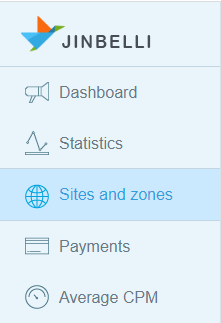
- Click ‘create zone’ and choose the InPage Push there and click ‘Create’.
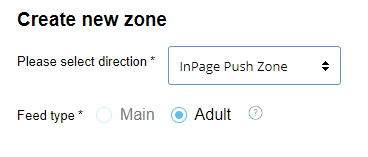
- Now the zone is ready to go. Copy the InPage Push script.
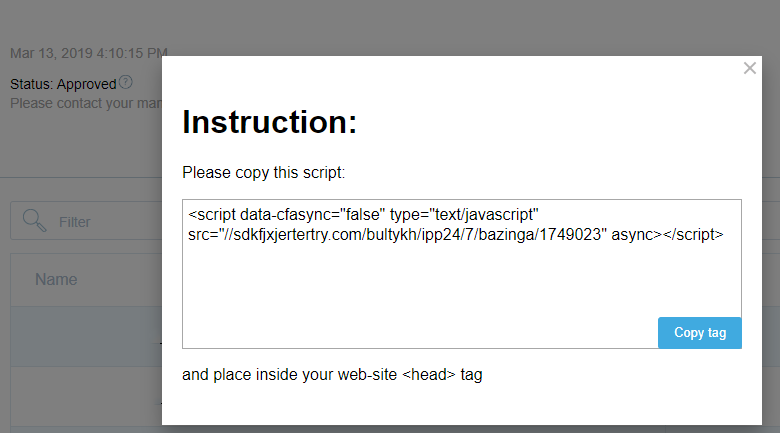
- Go to the website source code. The code should be placed inside the <head> tag. Don’t forget to save your code modifications.
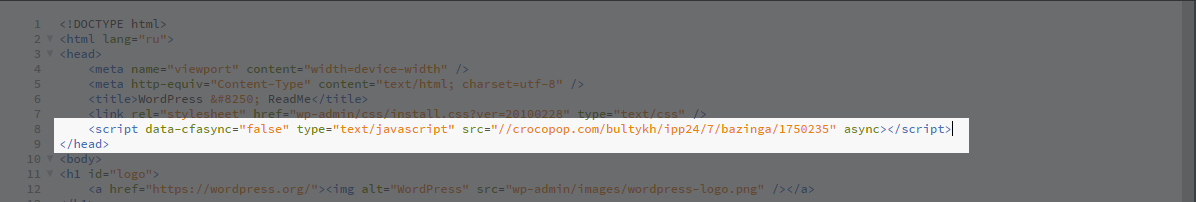
- You’re all set. Now users will be able to see InPage Push ads on your website and you’ll see a new direction in the website statistics in an hour.